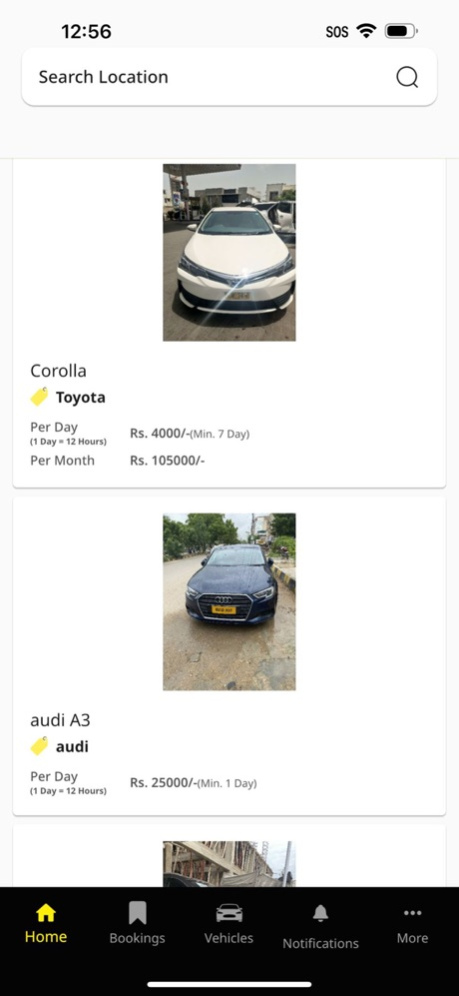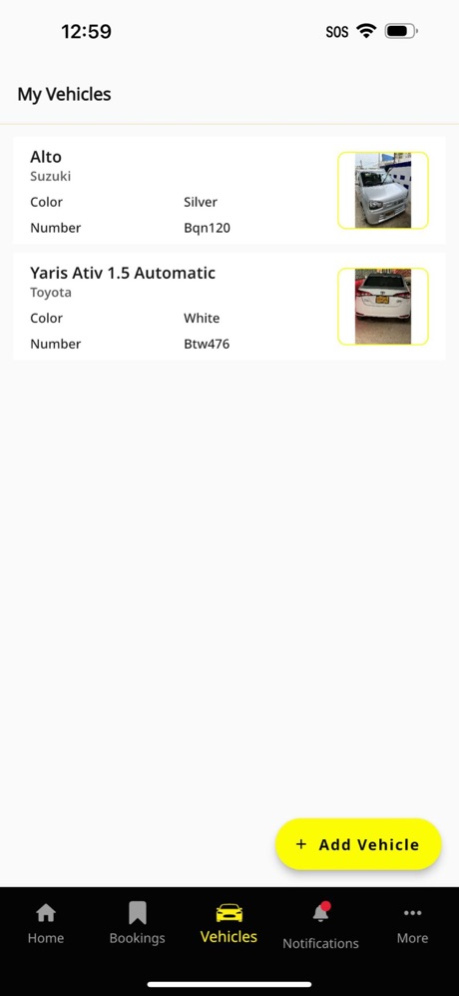Humvie 1.0.19
Continue to app
Free Version
Publisher Description
HumVie is a peer-to-peer car-sharing marketplace where you can book any car you want, wherever you want it, from local hosts across Pakistan and Nepal. The hosts can take the wheel of their futures by building an accessible, flexible, and scalable car-sharing business from the ground up.
Whether it’s a truck to help on moving days, a swanky exotic for a luxurious weekend away, or a classic cruiser for a picture-perfect road trip, HumVie lets you find the perfect vehicle for your next adventure.
Upgrade your travel plans
• Choose from a totally unique selection of cars and drive the perfect one for your trip
• Book cars directly from local hosts.
• Get the car delivered, and book trips on the go with a quick tap.
Start your own car-sharing business
• Share your car and build a car-sharing business with HumVie.
• Start with a car you already own or buy one to share — any car owner can start exercising their entrepreneurial muscles.
• Choose how many cars to share, scale your business up or down however you want, and decide how to reinvest your earnings.
• Whether you want to commit a lot of time or a little, you can earn at home or on the go, on your schedule, and divest any time.
Note: Continued use of GPS running in the background can dramatically decrease battery life.
Nov 12, 2022
Version 1.0.19
Search Update
About Humvie
Humvie is a free app for iOS published in the Recreation list of apps, part of Home & Hobby.
The company that develops Humvie is Kanwal Chawla. The latest version released by its developer is 1.0.19.
To install Humvie on your iOS device, just click the green Continue To App button above to start the installation process. The app is listed on our website since 2022-11-12 and was downloaded 0 times. We have already checked if the download link is safe, however for your own protection we recommend that you scan the downloaded app with your antivirus. Your antivirus may detect the Humvie as malware if the download link is broken.
How to install Humvie on your iOS device:
- Click on the Continue To App button on our website. This will redirect you to the App Store.
- Once the Humvie is shown in the iTunes listing of your iOS device, you can start its download and installation. Tap on the GET button to the right of the app to start downloading it.
- If you are not logged-in the iOS appstore app, you'll be prompted for your your Apple ID and/or password.
- After Humvie is downloaded, you'll see an INSTALL button to the right. Tap on it to start the actual installation of the iOS app.
- Once installation is finished you can tap on the OPEN button to start it. Its icon will also be added to your device home screen.